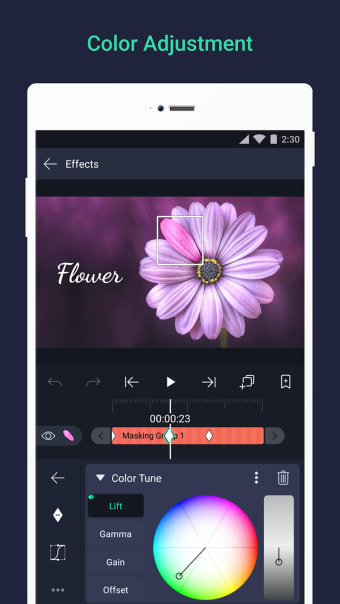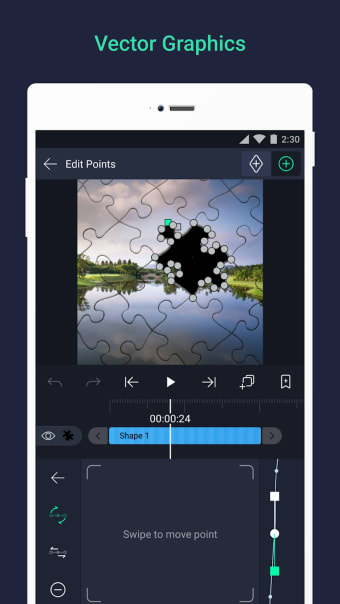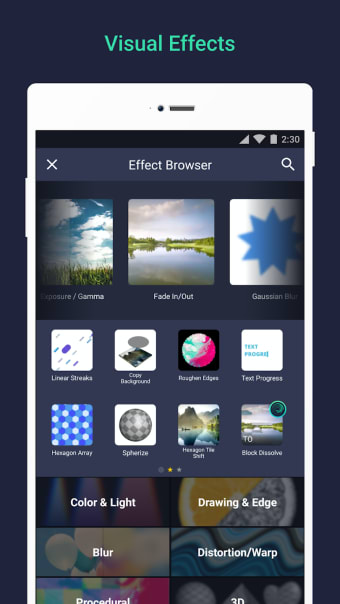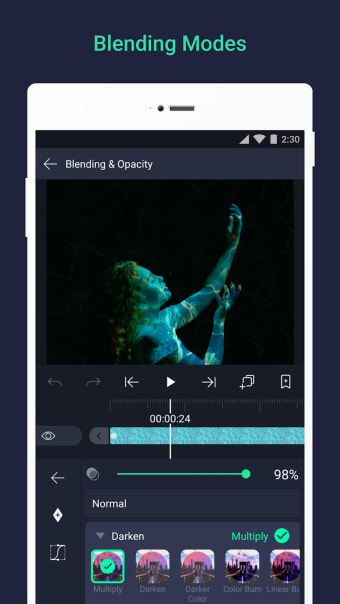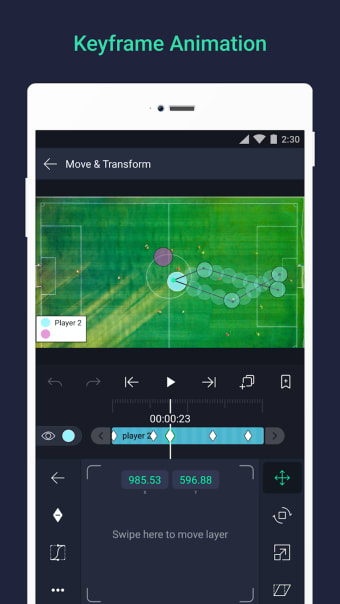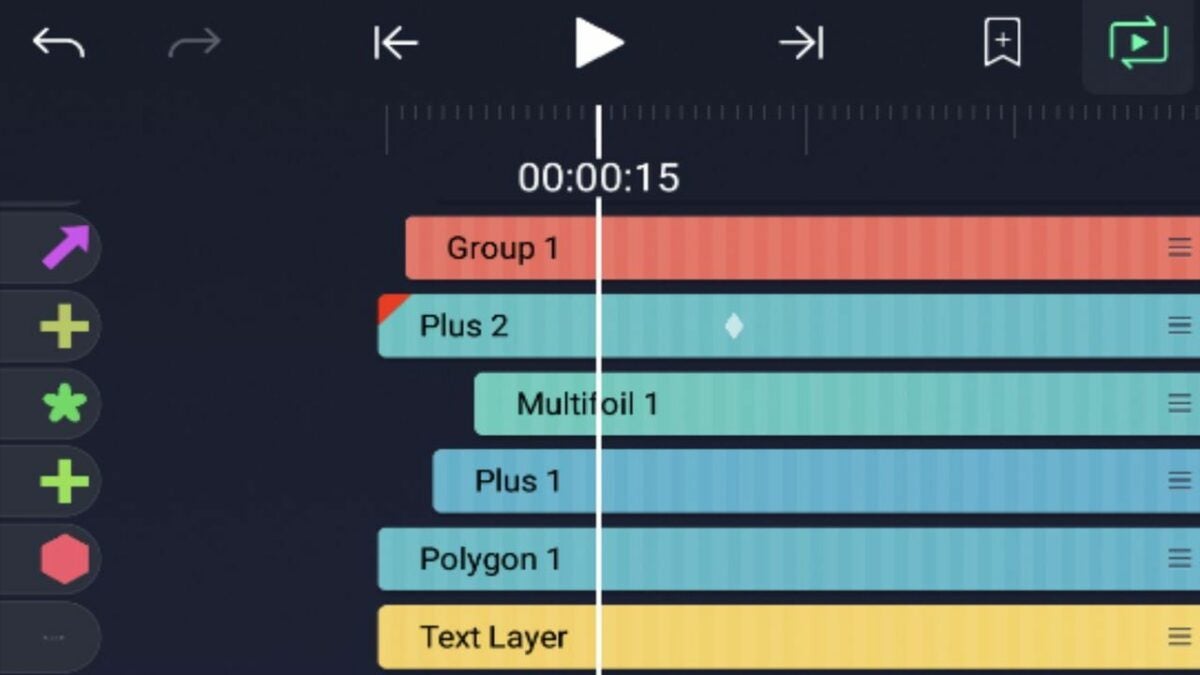Alight Motion: Video editing with helpful toolset
Alight Motion is a free video editing tool for mobile devices. It makes the editing process for videos easy, despite the chaotic home screen. The application is available for Android and iOS smartphones and tablets.
Adobe After Effect, CapCut, Wondershare Filmora, KineMaster, LumaFusion, and Video Star are all alternatives apps that allow you to edit video content. While Adobe After Effect is the industry standard, all applications work for both personal and professional use, enabling you to create content with effects, music, pictures, and video clips.
Can I download Alight Motion on PC?
While Alight Motion was initially designed for iPad systems, the platform is now on Android, iPod Touch, iPhone, and Mac operating systems. The Alight Motion Mod APK is a modification app for Androids. Although it is not officially available for Microsoft Windows PC devices, APK emulators like BlueStacks let you experience the editing app on your PC.
What can Alight Motion do?
Alight Motion is a motion graphics editor that lets you create animations from various effects, photos, music, and more. It is made for creatives that want to make animated graphics. This type of content is popular for social media platforms like Instagram and TikTok. Alight Motion is an editor that gives you an extensive suite of editing tools to choose from.
The main editing screen has a blank canvas with backward, forward, pause, and play buttons to enable you to watch your animations in motion. A timeline is positioned beneath the controls to tell you the length of the project. Advanced effects coupled with standard editing tools are available for you to use.
Graphs let you manipulate your creations in detail. You can enter precise numbers to deliver exact results, like for width and height measurements. A large list of shapes is available for you to experiment with like circles, droplets, snowflakes, and more. You can adjust the appearance of the shape with the drag and drop interface.
What types of effects does Alight Motion offer?
Alight Motion boasts a diverse array of effects to enhance your creative projects. The range of effects available includes:
- Keyframe animation
- Object grouping
- Advanced masking
- Precise color tuning
- Motion blur based on velocity
- Solid and gradient fill pptions
- Effects for borders, shadows, and strokes
- Dynamic camera effects with pan, zoom, focus blur, and fog
- Over 160 fundamental effect components
Alight Motion offers much more than just video editing capabilities; it also allows for in-app animation, elevating it to a comprehensive creative tool. It enables users to layer multiple graphics, videos, and audio tracks on the project timeline for intricate compositions. The software streamlines the editing process with simple bookmarking features and custom font support.
Users can save their favorite elements for future use in other Alight Motion projects, enhancing efficiency. Additionally, it offers versatile export options, including MP4, GIF, PNG, and still images. The tool facilitates easy copy-and-paste shortcuts for entire project layers, alongside the capability to share projects with other users.
Animation within Alight Motion is further refined with easing options, providing a selection of timing curves or preset choices. The software also supports rigging character joints and linking between parent and child layers, offering detailed control over animations. Furthermore, with both vector and bitmap support, Alight Motion caters to a broad spectrum of graphic editing needs.
How do you use Alight Motion for free?
Alight Motion is a free program that offers paid subscription plans with additional features and benefits. The premium plan does not include a watermark on the final projects, whereas the free version does. While Alight Motion delivers a professional suite of tools, the watermark makes the free app not as suitable as the paid membership options.
The developers made the video editor straightforward and easy to use, however, the initial screen is scattered and difficult to navigate. Luckily, the home screen has tutorials that you can watch to learn how to use the app. The purpose of the program is to edit animated content and Alight Motion delivers exceptionally in this aspect.
The video editing process begins when you click on the green addition sign at the bottom of the screen. A simple screen appears to let you choose a project or element to work on. The default option is a project, which has various preferences that you can customize. The dimensions, resolution, frame rate, and background are available for you to choose from.
The next step after you tailor your settings is to namethe project or element. The project name appears at the top of the screen with the editor beneath. The screen begins blank to let you add the creative elements, like colors, effects, shapes, and text.
Alight Motion offers many features like ‘Blur’, ‘Color & Light’, ‘Distortion & Warp’, ‘Procedural’, ‘Move & Transform’, ‘Opacity & Visibility’, ‘Text’, ‘3D’ and more. A menu accompanies each effect for you to adjust the qualities of your animated graphic designs. If you are using Alight Motion on a touch screen, then you can drag and drop the elements on the canvas to move the parts around.
Is Alight Motion available on PC or Mac?
Alight Motion, despite its popularity, is not available for PC or Mac desktop devices. It remains exclusive to mobile platforms.
Is Alight Motion good for editing?
It's considered an advanced tool that offers a significant upgrade from basic editing software like iMovie, packed with features that cater to more sophisticated editing needs, all while being conveniently accessible from your mobile device.
Animation creator for Android devices
Alight Motion is a motion graphic design application that lets you create animated content on Android devices with a large editing toolset. While the program was created for iPad tablets, the app has expanded to Android, iPhone and iPod Touch. A suite of advanced and basic creation tools allows for you to develop animated graphics for both personal and professional purposes.
Final verdict
Alight Motion proves to be a versatile and valuable tool, offering much more than just video editing. It excels in animation and motion graphics, providing superb functionality at an impressive value. For those seeking the perfect musical accompaniment to their professionally edited footage, Alight Motion stands out as an ideal choice.