How To
A beginner’s guide to using Alight Motion for Android and Windows

- July 29, 2022
- Updated: July 2, 2025 at 3:33 AM

Alight Motion is a powerful editing and graphic design app that works with iPhones but has grown widely popular among Android and Windows users. As a top video editor and animation design solution, perhaps the best thing about Alight Motion is that it is completely free. Here’s a look at how to download and get started with Alight Motion.
Download the Alight Motion software to your PC or mobile device
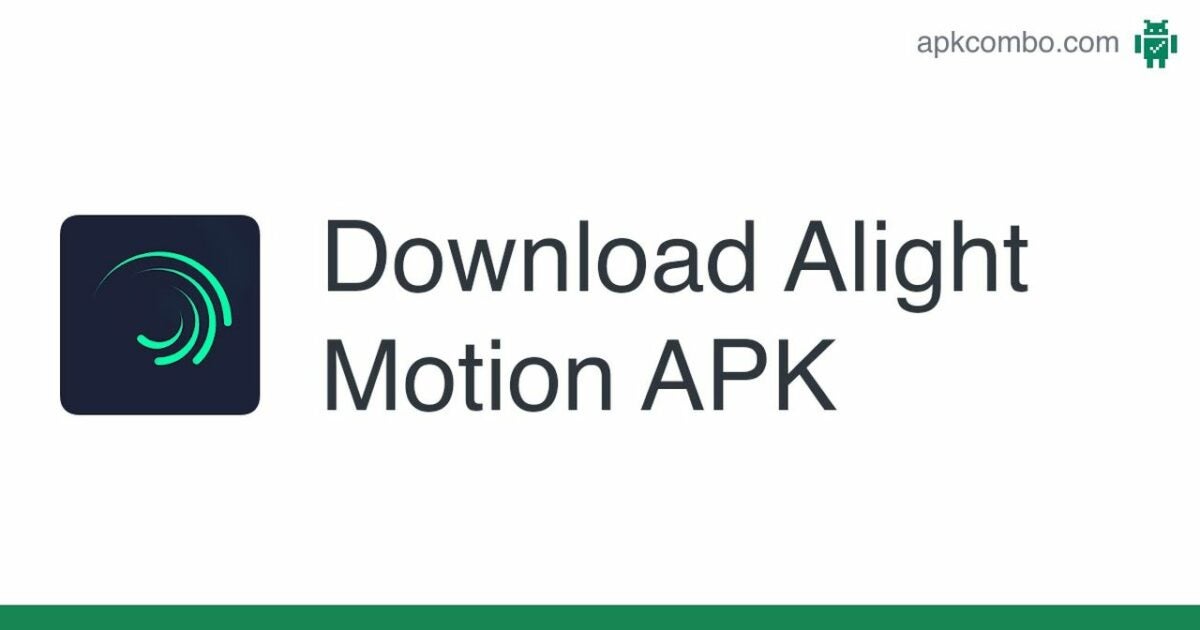
A robust and highly capable app, Alight Motion produces surprisingly professional results, handling everything from video splicing and animation design to color correction and bold visual effects. To start using Alight Motion for free, simply download the pro-motion graphics app to your Android phone or Windows-based PC.
While Android, iOS, and iPhone users can access software from all major mobile app stores, developers have not released an official edition of Alight Motion for computers. However, if you want to run the program on a laptop or PC, you can accomplish this by deploying an Android emulator. Nox App Player and Blue Stacks are suitable emulators that let you run a .apk file on your PC to enable the Alight Motion on your laptop or computer. Just remember that, when you launch the program, you must open it inside the Android emulator before it can work.
Once you’ve downloaded the Alight Motion software, you’ll have access to several impressive editing and design features entirely free of charge. Of course, if you want access to the more advanced design and editing features, you can always purchase a VIP membership at a low monthly subscription fee.
Create a new project in Alight Motion
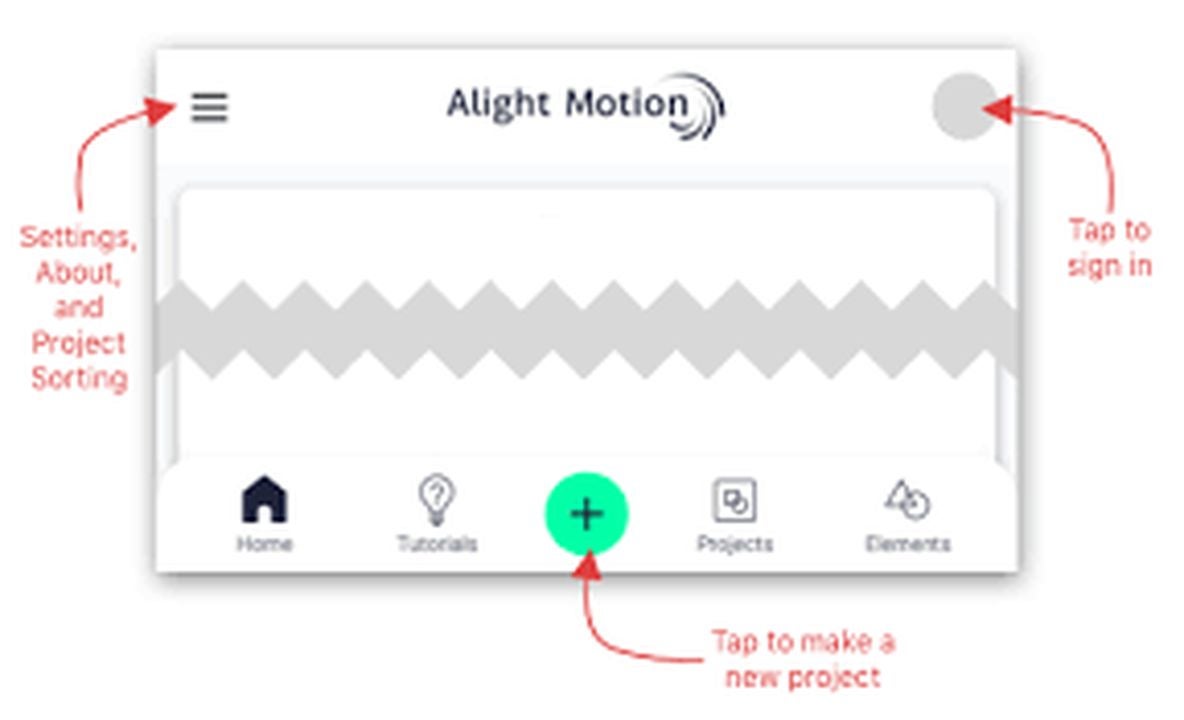
If you’re new to Alight Motion and graphic editing software in general, starting a new project is simple. To launch an initial session with the videos and photos from your device, you’ll need to create a New Project in Alight Motion. The program lets you export videos in several formats like HD video, GIF files, and Image Sequence. Alight Motion also supports project package and PNG images.
To initiate a New Project, open the Alight Motion app, and locate the green plus button at the bottom of your device. It is just above the home button on your Android phone and at the lower center of your laptop or PC screen. The next step is to select the display ratio. Choose from 16:9, 9:16, 4:3, 1:1, or the customized view setting.
Next, adjust your resolution and frame rate. While these settings are similarly customizable, the best practice is to ensure that they match the properties of the scratch media you captured. If you recorded your video in 1080p at 30 frames per second, ensure the resolution and frame rate are the same in the Alight Motion app. Below the frame rate and resolution settings, you’ll find an option to set your background tones. Pick your desired background color, and click the Create Project button, just beneath the background settings to the right side of your display.
Start photos and videos in the Alight Motion app
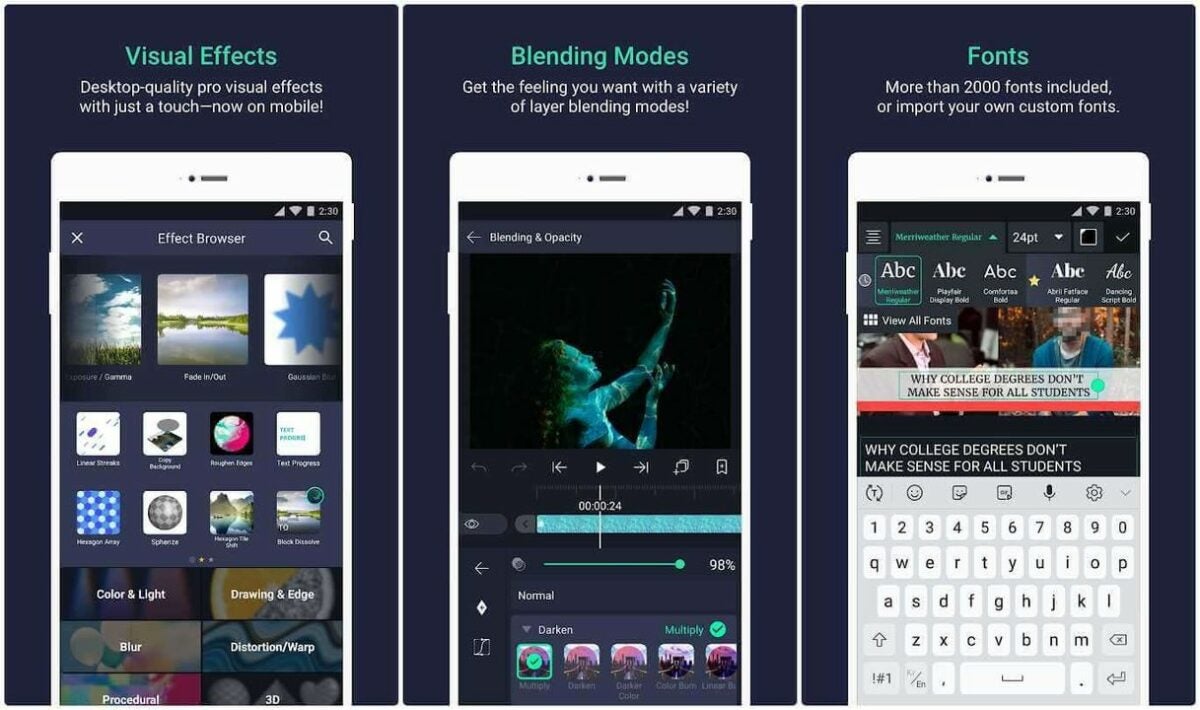
Now, upload your favorite photos and videos by clicking on the Choose files button. The application lets you select your files individually or import them in groups. You can also apply the same edit to multiple images simultaneously. After uploading your photos and videos, you can begin using the editing tools in Alight Motion to crop your files and apply filters from an exceptional library of options.
Alight Motion lets you add overlaid text and objects to your pictures and video clips, including various stickers, emojis, shapes, and other graphics incorporated into the software. You can even create your own elements with Alight Motion with an Edit Shape tool that allows you to hone and adjust the properties of a shape. The program allows you to easily share your creations online with others while providing over 100 high-quality tools and powerful visual effects.
Start using Alight Motion today with no experience
Alight Motion was engineered with the beginning user in mind. The software makes it easy to immediately start editing videos and images on your Android device or PC. The program uses automated technology, providing users with more than 100 options for rendering quality visual effects, motion graphics, and gorgeous image filters after just a few clicks. Curious to learn more about photos filter and image editing software? Check out this list of the 10 most popular filter options for Photoshop.
You may also like
 News
NewsChatGPT Wrapped: a year-end review of how we use AI
Read more
 News
NewsWhat if there were a solution for the sale of Warner that satisfied both Netflix and Paramount?
Read more
 News
NewsThe director of Fallout: New Vegas is not a fan of how Dungeons & Dragons is represented in Stranger Things
Read more
 News
NewsSigourney Weaver believes that this cult science fiction movie did not succeed because they tried to make it for all audiences
Read more
 News
NewsSteven Spielberg thought that John Williams was laughing at him when he heard the most iconic melody in the history of cinema for the first time
Read more
 News
NewsSony presents a patent to change video games in real time… and that is concerning
Read more